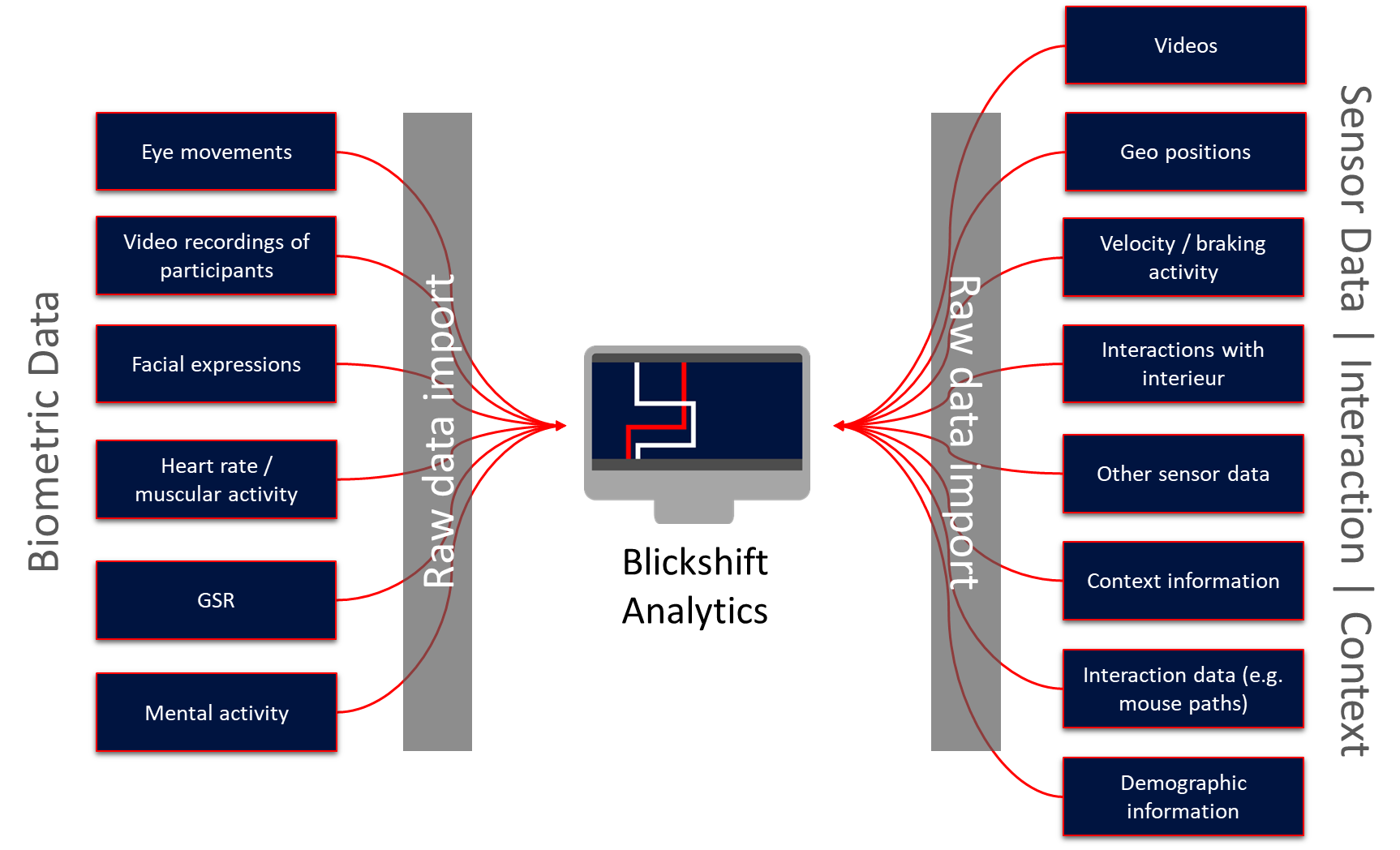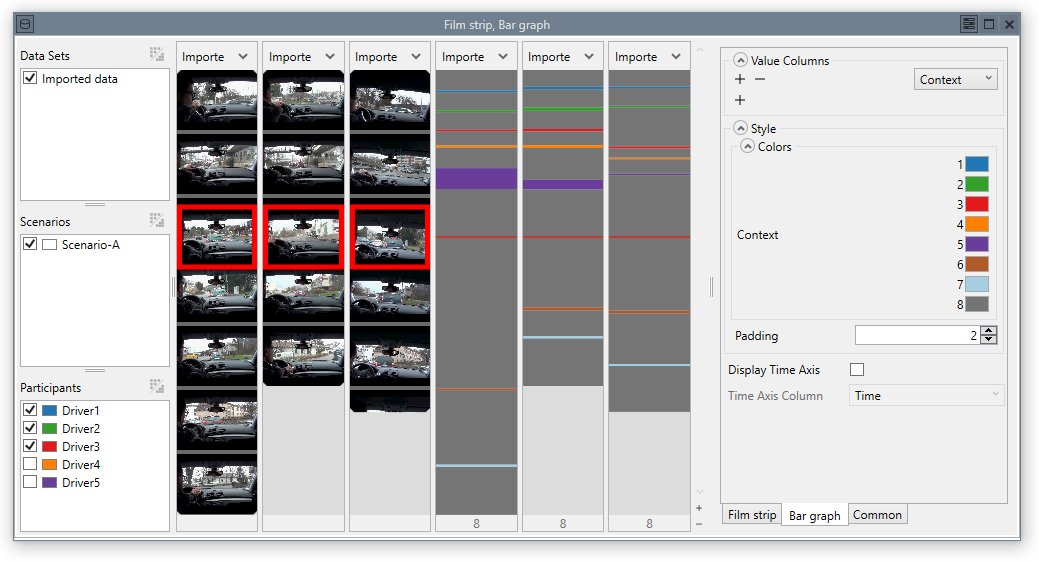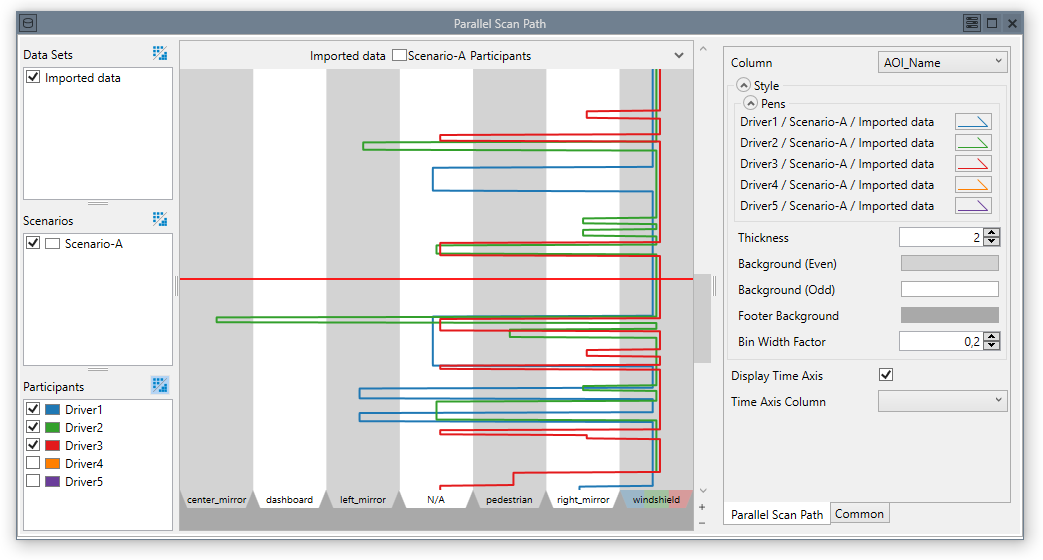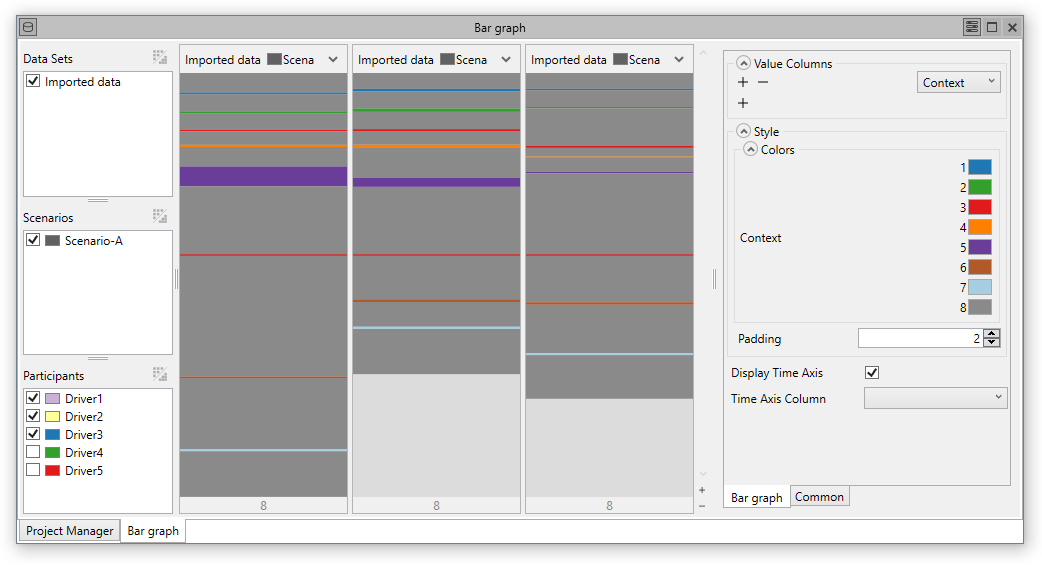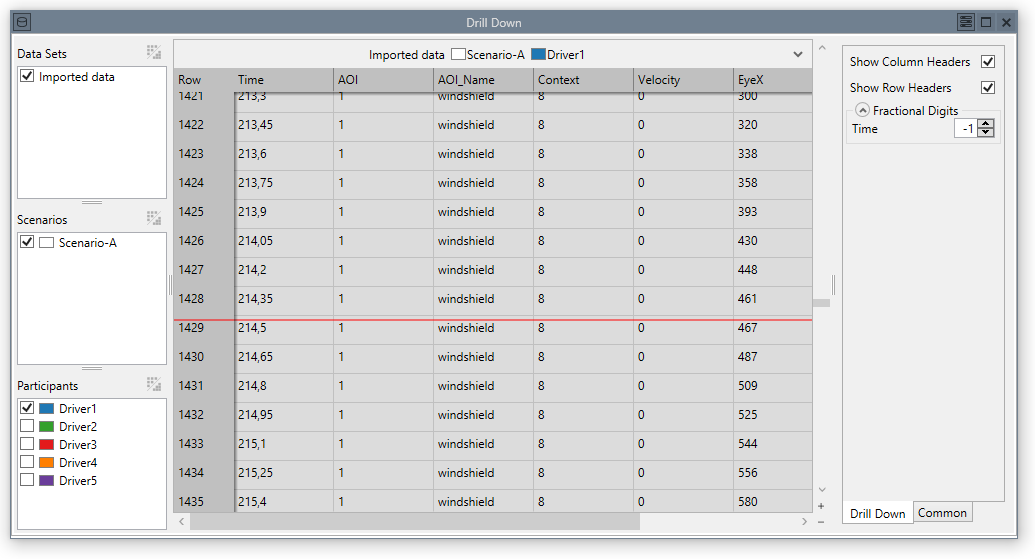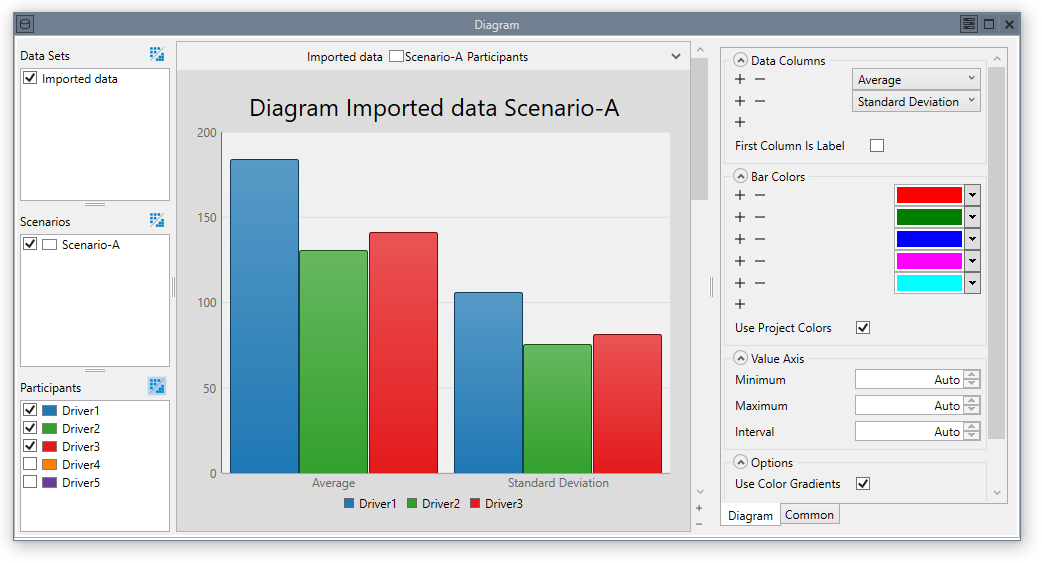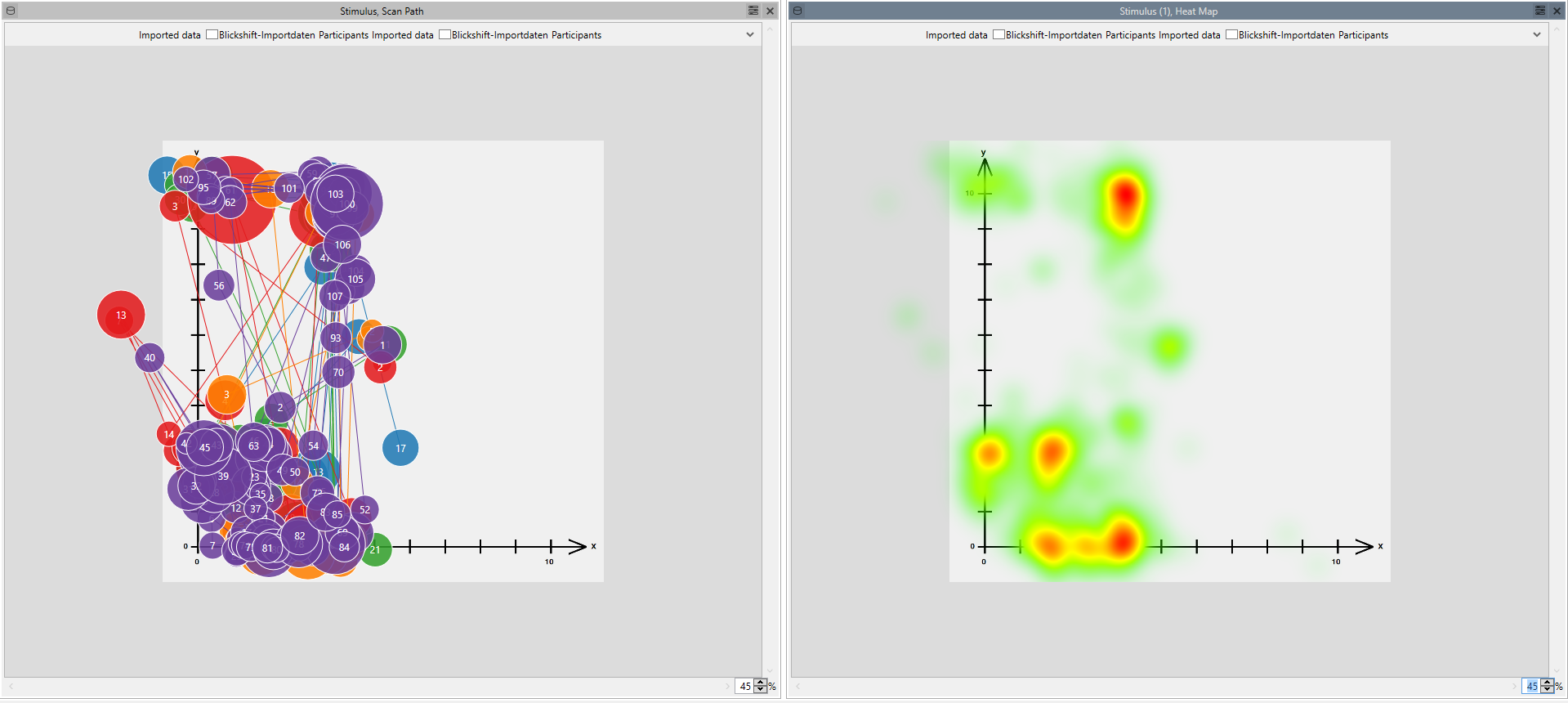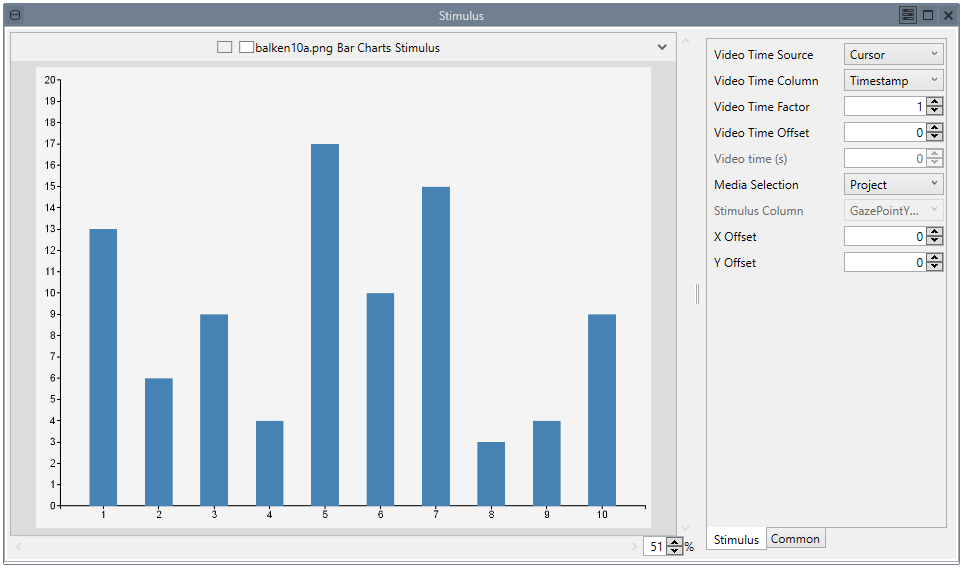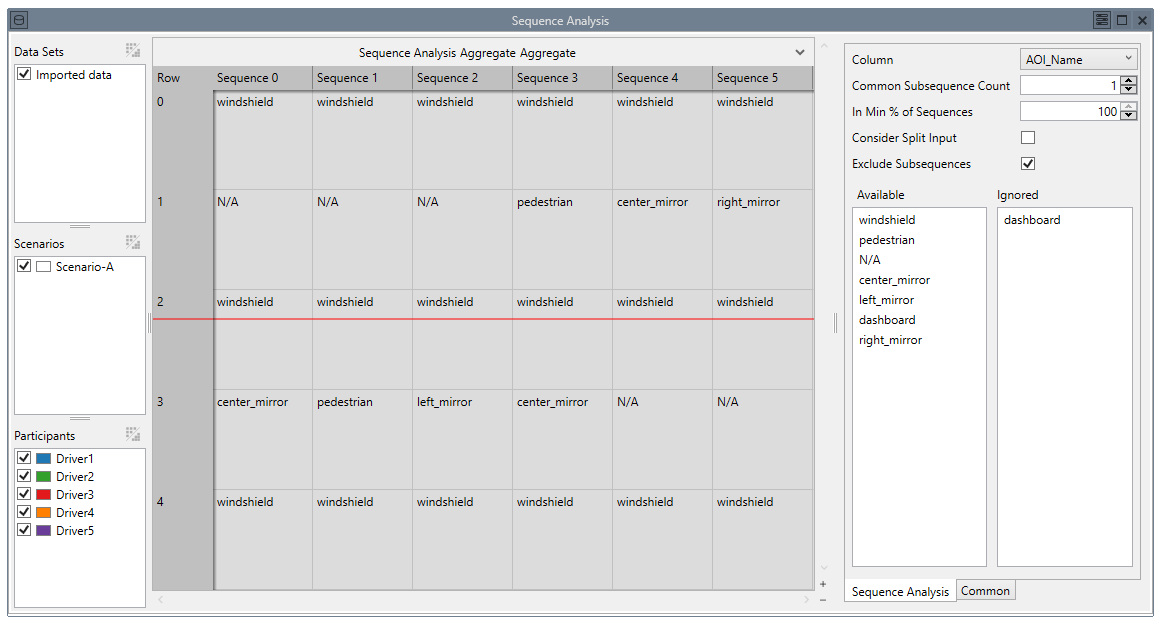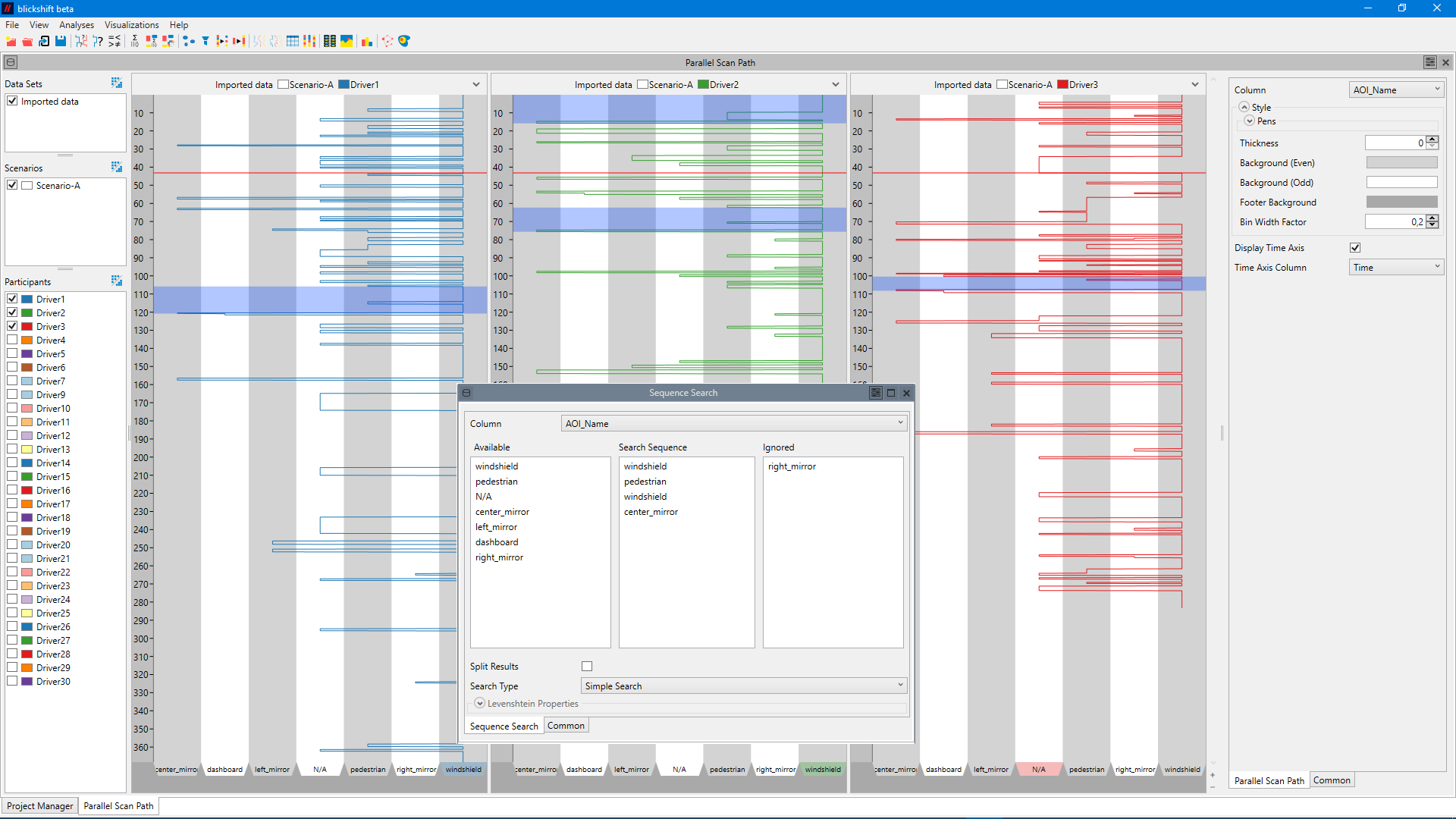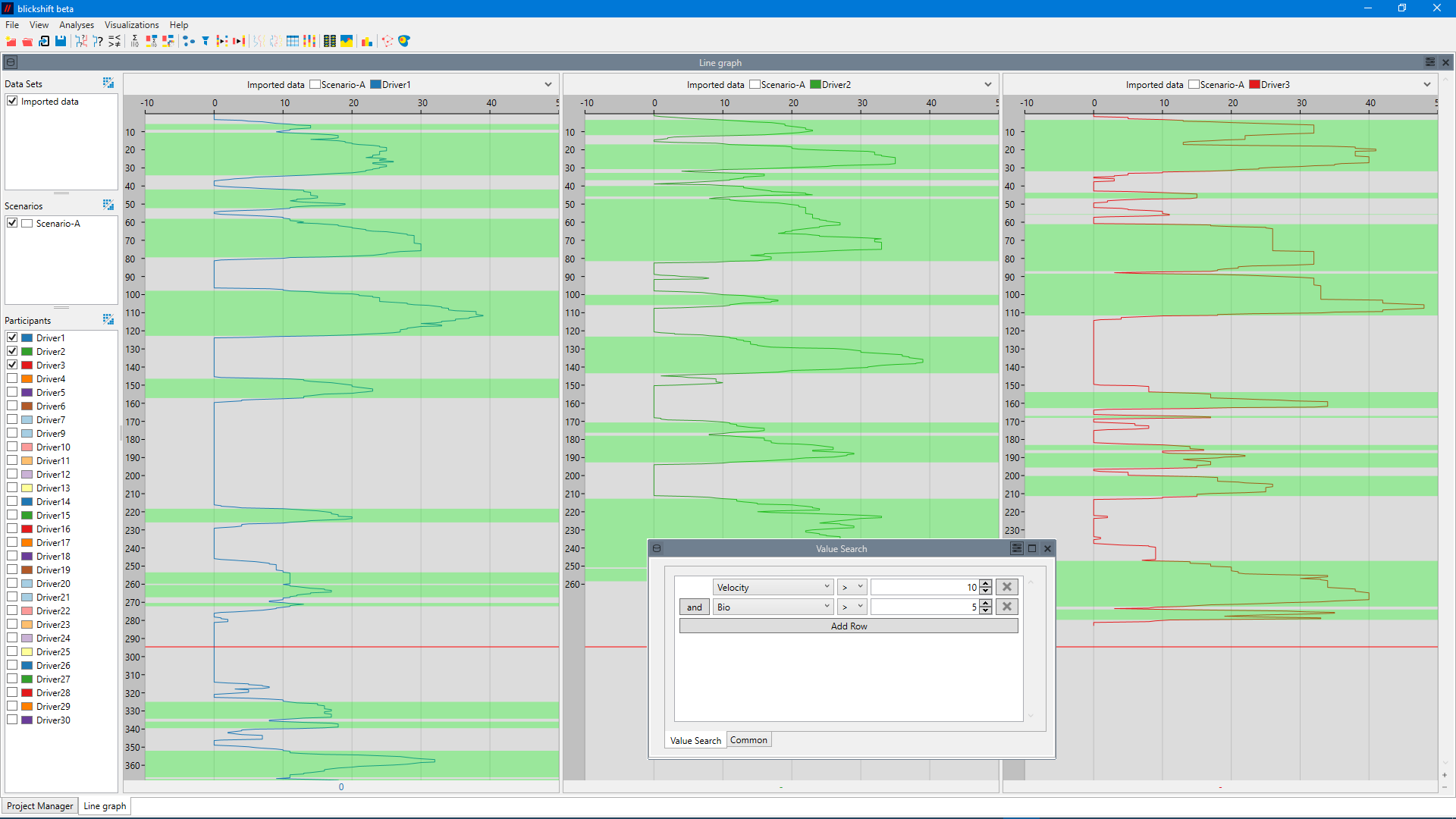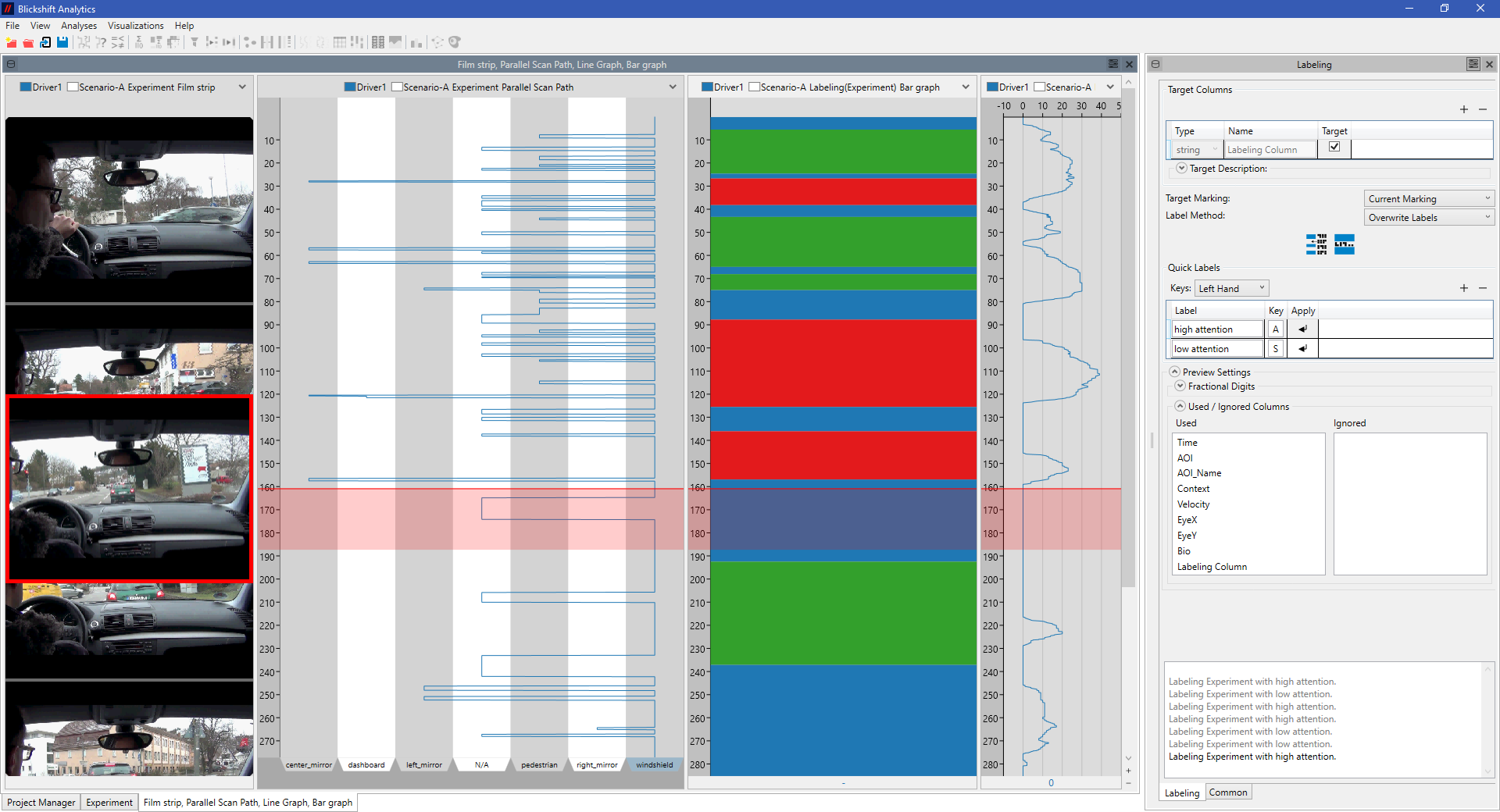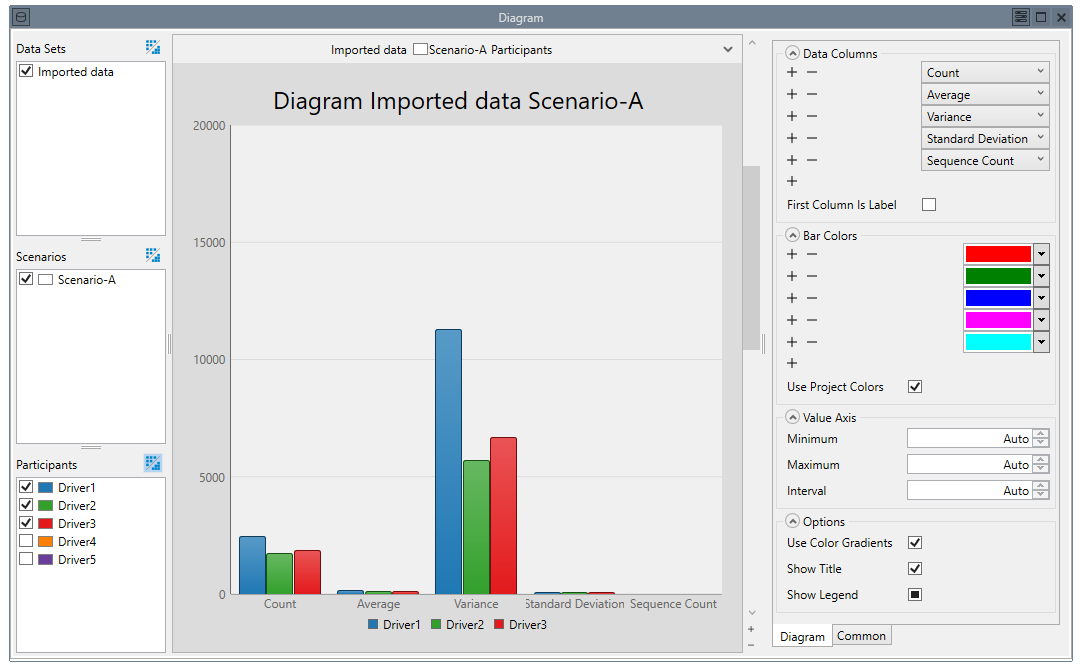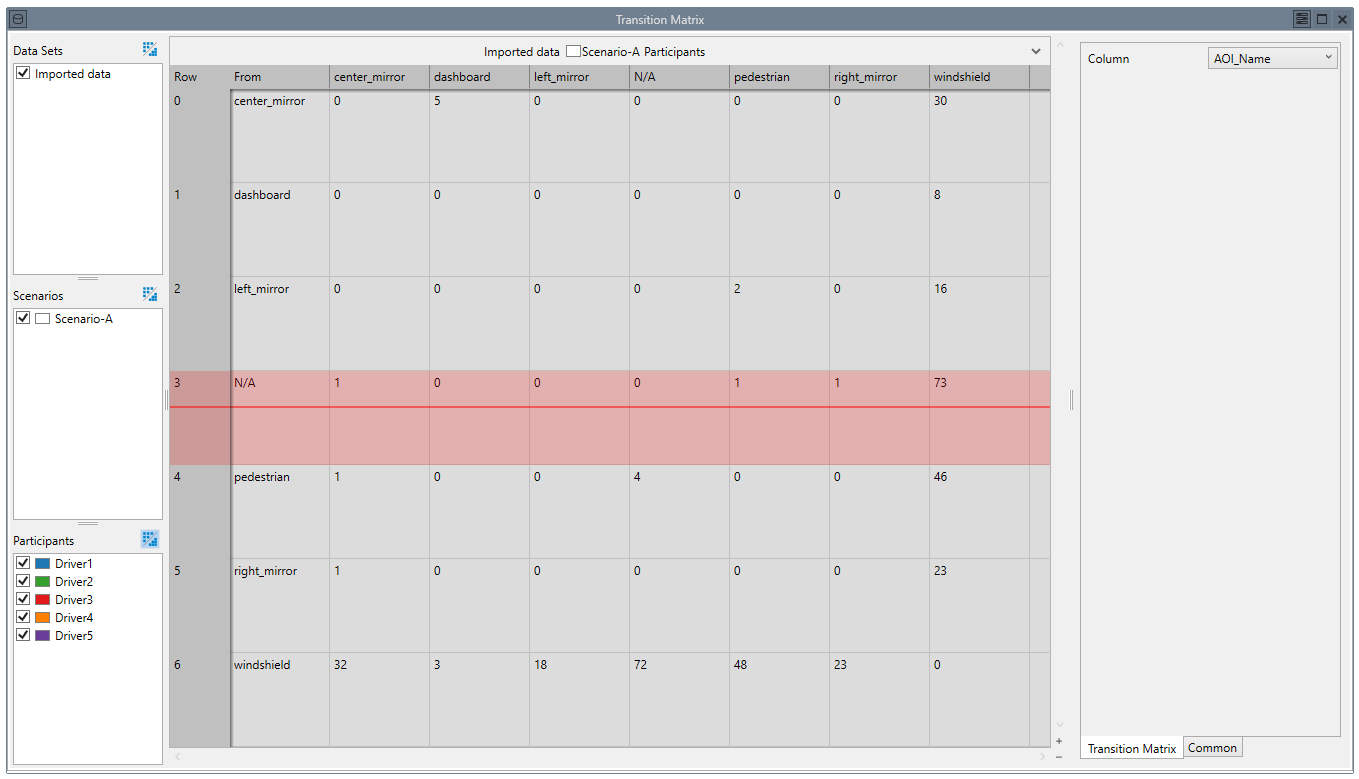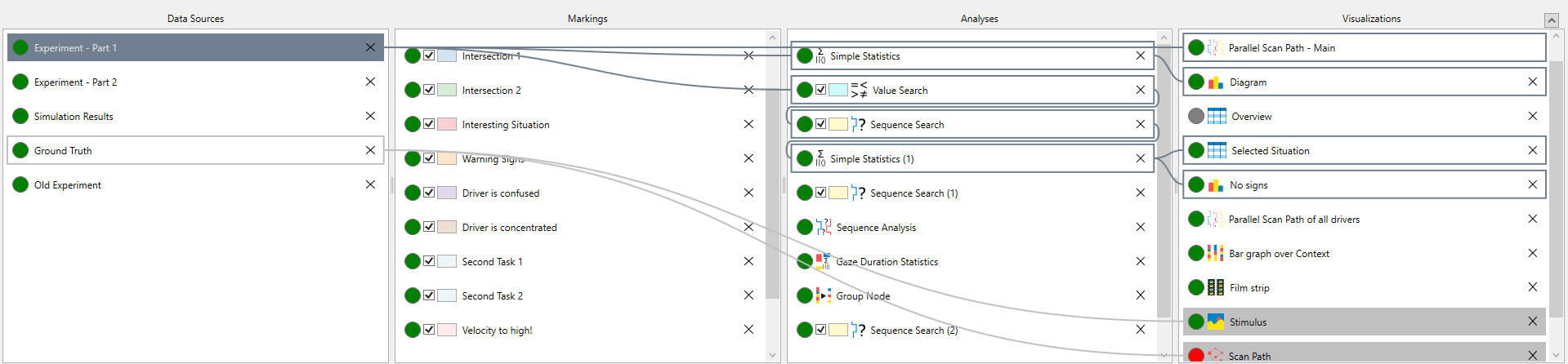Visualizations Features
Line Graph
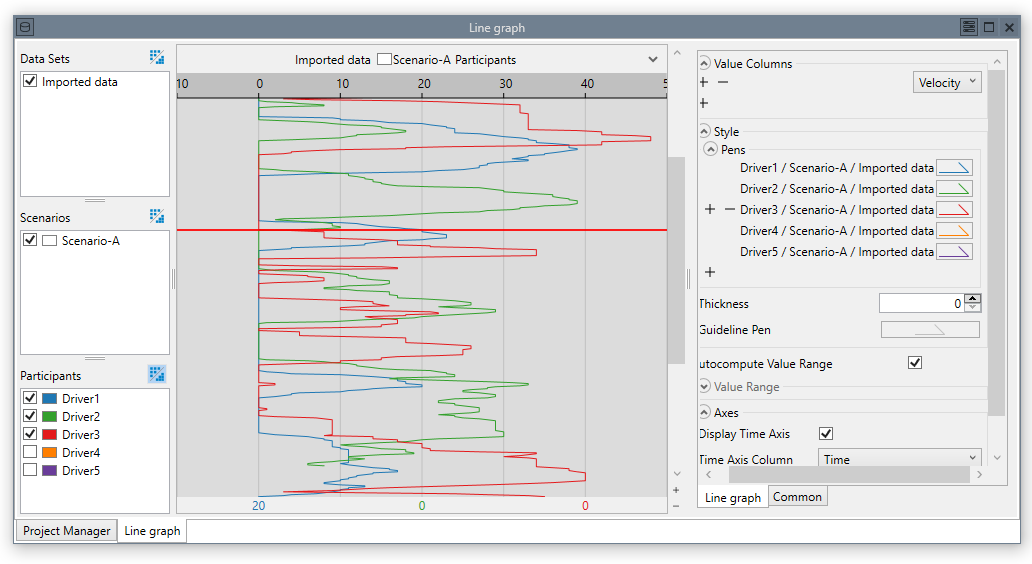
Displays standard line graphs, specifically suited for data from non-eye-tracking sensor channels.
Analysis Features
Adaptation of Selections
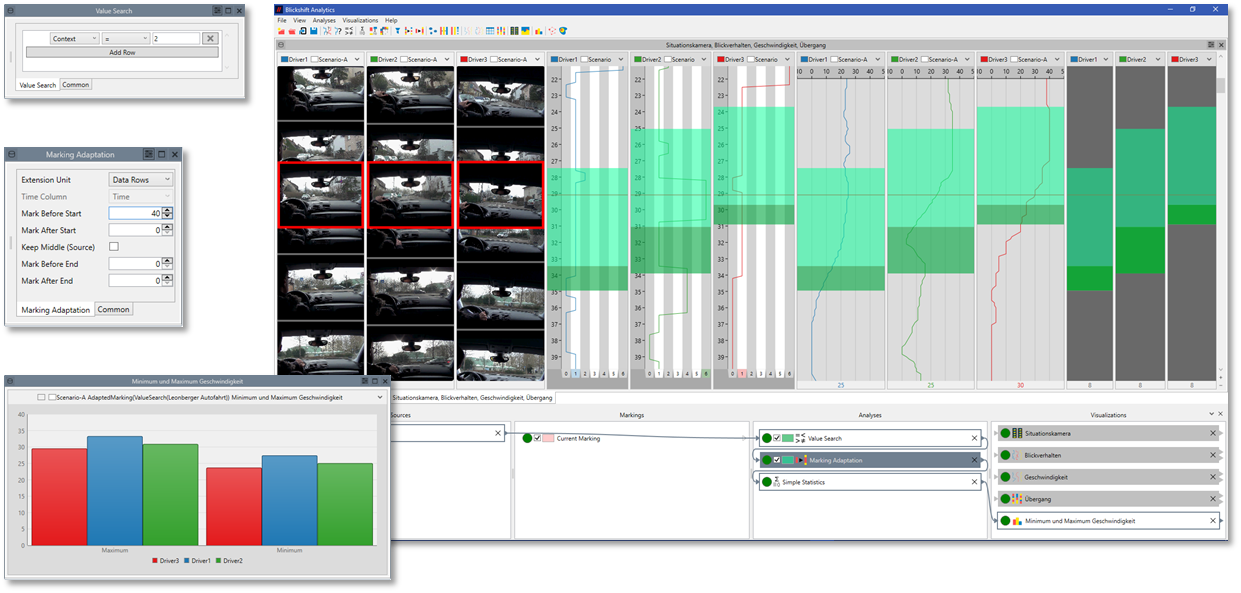
Allows adapting selections and search results in a time-dependent manner (e.g. “all data 5 seconds before the driver crossed the 100km/h threshold”).
Column Compuation
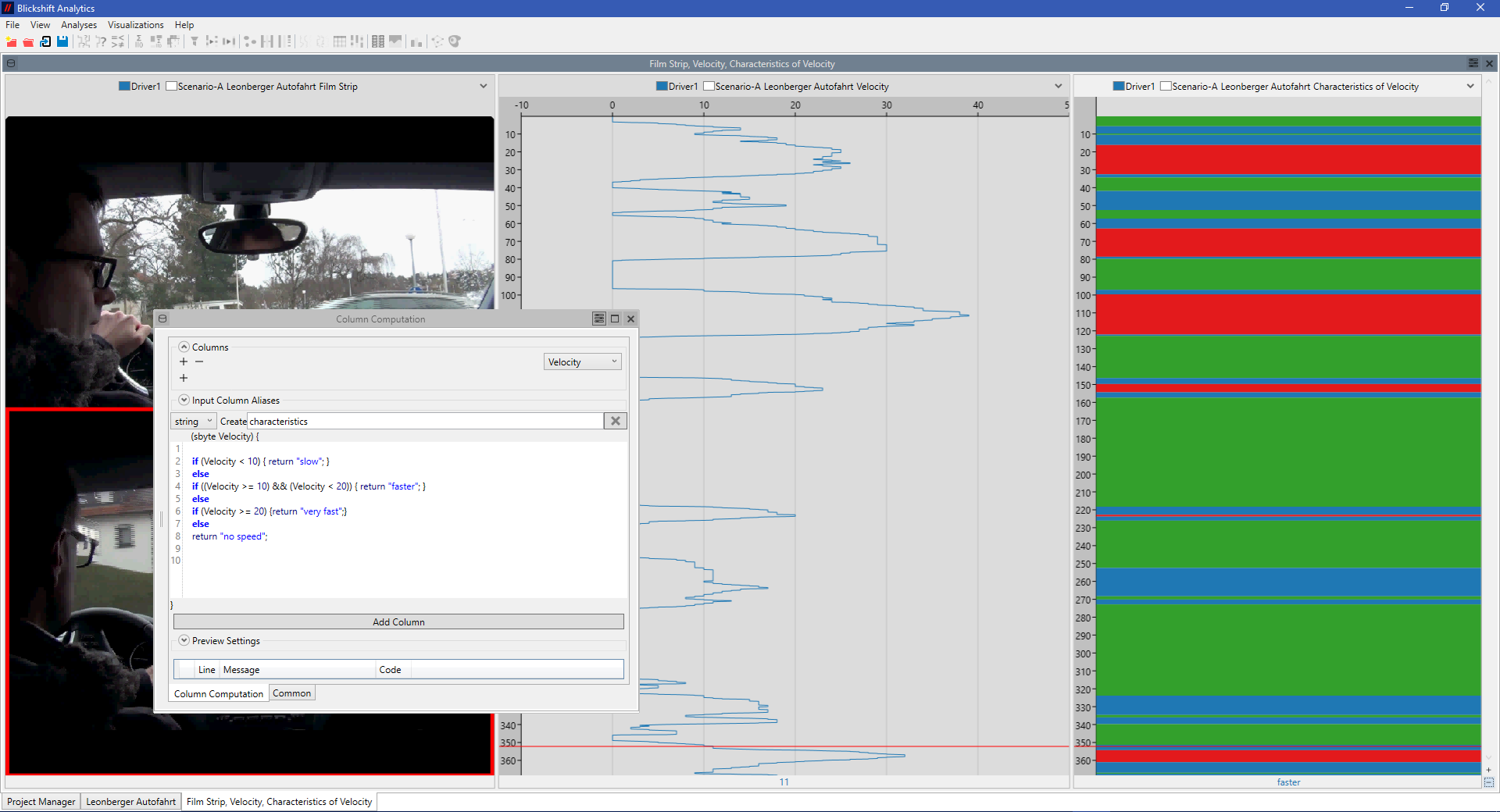
Links data columns with each other.
Fixation Computation
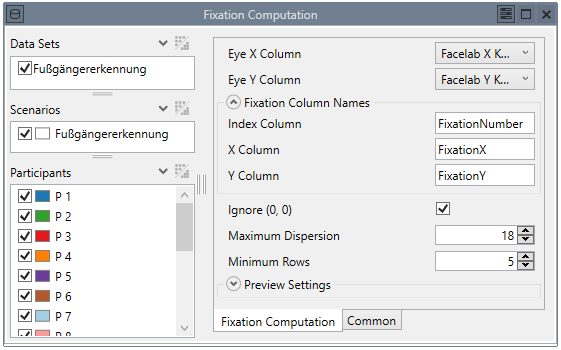
Computes fixations based on raw gaze data.
Data Import and Export
Blickshift Analytics provides a flexible importer for csv files. At any point in the analysis, computed results can be exported to csv files. Additionally, Blickshift Analytics can export all its visualizations to bitmaps or the clipboard for further use in reports or presentations.