Blickshift Analytics 1.3
Today we are releasing a new update for Blickshift Analytics with version number 1.3. Two particular highlights of the new version are the new importer, which can automatically import a variety of exported raw data from all major eye-tracking vendors. The second highlight is a grouping function in the data explorer. With this, subjects or scenarios can be grouped with respect to various criteria such as age, experience level or gender with just a few mouse clicks. This feature is available in all analysis and visualization nodes.
You can watch a video of these two highlights in our YouTube channel.
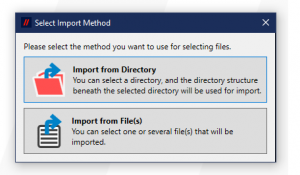
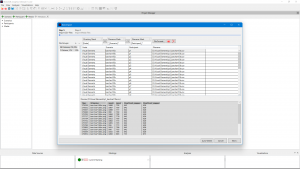
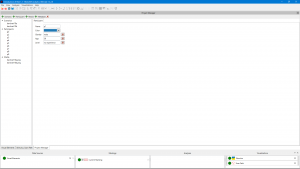
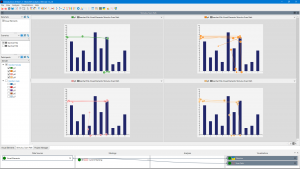
In addition to this highlight, we have incorporated many small improvements to give you even more options for analyzing your eye tracking experiments:
- Scan Path visualization now takes time unit into account when computing circle sizes, thus requiring less manual correction via setting a reference radius.
Analyses
- We implemented a new node that clusters according to scan path similarity and automatically groups participants according to that similarity.
- Labeling Node can now handle re-connecting new nodes. Labelled data stays in existence and is re-used if data set, scenario and subject are the same.
- Simple Statistics Node now has an option to ignore NaN values.
- Value Search now has additional options regarding NaN values.
- Completely new importer with support for many auto-detected formats and better support for automatically importing media files
- Scenarios and participants now have user-editable metadata that can be used to group scenarios or participants according to the metadata content.
- Files can now be opened or imported via drag & drop.
- Markings that are directly adjacent to each other on the base data are now correctly merged into a single marking instead of staying a split marking.
- Fixed a bug in the project manager, where stimulus IDs would behave erratically.
- Fixed a problem that could happen when automatically importing Pupil Labs data located in a folder in a hard drive’s root directory.
- Bug fixes and improvement of performance.
